This how-to shows using Terraform or OpenTofu to deploy a Docker container in AWS ECS (Elastic Container Service) running in Fargate:
This tutorial series focuses on using Terraform/OpenTofu with AWS, emphasizing minimal resource usage and complexity while crafting basic cloud infrastructures through Infrastructure as Code (IaC).
Each component is broken down with explanations and diagrams. Readers will grasp the essentials for handling intricate AWS architectures, laying the foundation for advanced practices like modularization, autoscaling, CI/CD.
How to Deploy Containers in AWS ECS with Terraform and Fargate
Install Terraform / OpenTofu, have an AWS account
Terraform Plan to Create the VPC, ECS Cluster, ECS Service, and ECS Task (Container)
Create the basic AWS Infrastructure needed for ECS and Fargate: VPC and Subnet, Internet Gateway and Routing Table, Security Group and Rules, ECS Cluster, ECS Task definition, and ECS Service
Init, Plan, and Apply the Terraform Plan
Run the init, plan and apply sub-comands using terraform or opentofu.
Access the AWS Console and search for ECS, look for the External link to the container.
Internet connectivity
Explore advanced Terraform and AWS topics like modularization, Autoscaling and CI/CD
You need:
In this tutorial, for simplifying learning, the Terraform code will be in a single file and no modules will be used, no remote state storage, single subnets, and limited resources. See other IT Wonder Lab tutorials to learn how to apply best practices for Terraform and AWS using modules and a remote backend.
Create the Terraform infrastructure definition file aws-ecs-color-app.tf or download its contents from the GitHub repository for the Terraform Tutorial AWS ECS.
Defines the Terraform version and the AWS required provider. Additionally sets the AWS region and the profile (IAM User & Security Credentials) to use. This tutorial uses the Public Docker Repository which doesn't require any configuration for image pulling.
# Copyright (C) 2018 - 2023 IT Wonder Lab (https://www.itwonderlab.com)
#
# This software may be modified and distributed under the terms
# of the MIT license. See the LICENSE file for details.
# -------------------------------- WARNING --------------------------------
# IT Wonder Lab's best practices for infrastructure include modularizing
# Terraform/OpenTofu configuration.
# In this example, we define everything in a single file.
# See other tutorials for best practices at itwonderlab.com
# -------------------------------- WARNING --------------------------------
#Define Terrraform Providers and Backend
terraform {
required_version = "> 1.5"
required_providers {
aws = {
source = "hashicorp/aws"
version = "~> 5.0"
}
}
}
#-----------------------------------------
# Default provider: AWS
#-----------------------------------------
provider "aws" {
shared_credentials_files = ["~/.aws/credentials"]
profile = "ditwl_infradmin"
region = "us-east-1" //See BUG https://github.com/hashicorp/terraform-provider-aws/issues/30488
}Creates a VPC (Virtual Private Cloud) named ditlw-vpc and a single public subnet named ditwl-sn-za-pro-pub-00.
Names are used to identify the AWS resources and also to be a reference for Terraform dependencies. For example, the subnet references the VPC ID using aws_vpc.ditlw-vpc.id.
The subnet will be located in one of the AWS region availability zones, for tutorial simplicity we will not define which availability zone to use.
The subnet is public meaning that:
# VPC
resource "aws_vpc" "ditlw-vpc" {
cidr_block = "172.21.0.0/19" #172.21.0.0 - 172.21.31.254
tags = {
Name = "ditlw-vpc"
}
}
# Subnet
resource "aws_subnet" "ditwl-sn-za-pro-pub-00" {
vpc_id = aws_vpc.ditlw-vpc.id
cidr_block = "172.21.0.0/23" #172.21.0.0 - 172.21.1.255
map_public_ip_on_launch = true #Assign a public IP address
tags = {
Name = "ditwl-sn-za-pro-pub-00"
}
}
Creates an Internet Gateway named ditwl-ig that allows the ECS Container Internet access needed to download the Container image from the Public Docker Hub repository and Internet users to access the Public IP assigned to the container by AWS ECS Fargate.
A routing table named ditwl-rt-pub-main and a rule to access the Internet is added. The rule sends all traffic (except in the CIDR range "172.21.0.0/19") to the Internet Gateway.
The new routing table is added as the main or default routing table for the VPC. In a production VPC environment, the default route will not include Internet access as a security best practice.
# Internet Gateway
resource "aws_internet_gateway" "ditwl-ig" {
vpc_id = aws_vpc.ditlw-vpc.id
tags = {
Name = "ditwl-ig"
}
}
# Routing table for public subnet (access to Internet)
resource "aws_route_table" "ditwl-rt-pub-main" {
vpc_id = aws_vpc.ditlw-vpc.id
route {
cidr_block = "0.0.0.0/0"
gateway_id = aws_internet_gateway.ditwl-ig.id
}
tags = {
Name = "ditwl-rt-pub-main"
}
}
# Set new main_route_table as main
resource "aws_main_route_table_association" "ditwl-rta-default" {
vpc_id = aws_vpc.ditlw-vpc.id
route_table_id = aws_route_table.ditwl-rt-pub-main.id
}By default, AWS denies access to and from the Internet.
An AWS Security Group holds ingress and egress network traffic rules that apply to the assigned containers or EC2 instances allowing traffic to pass. Ingress rules apply to traffic going into the assigned element, egress rules apply to traffic leaving the assigned element.
A Security Group named ditwl-sg-ecs-color-app is created specifically for the new deployment and the following rules are added to the group:
ditwl-sr-internet-to-ecs-color-app-8080 Allows ingress TCP traffic from the Internet ("0.0.0.0/0") to port 8080ditwl-sr-all-outbund allows egress traffic using any protocol to the InternetThe new security group will be assigned later on to our Container allowing it to access the Internet and users to access the container at port 8080 using TCP from the Internet.
# Create a Security Group
resource "aws_security_group" "ditwl-sg-ecs-color-app" {
name = "ditwl-sg-ecs-color-app"
vpc_id = aws_vpc.ditlw-vpc.id
}
# Allow access from the Intert to port 8008
resource "aws_security_group_rule" "ditwl-sr-internet-to-ecs-color-app-8080" {
security_group_id = aws_security_group.ditwl-sg-ecs-color-app.id
type = "ingress"
from_port = 8080
to_port = 8080
protocol = "tcp"
cidr_blocks = ["0.0.0.0/0"] # Internet
}
# Allow all outbound traffic to Internet
resource "aws_security_group_rule" "ditwl-sr-all-outbund" {
security_group_id = aws_security_group.ditwl-sg-ecs-color-app.id
type = "egress"
from_port = "0"
to_port = "0"
protocol = "-1"
cidr_blocks = ["0.0.0.0/0"]
}
Create an ECS Cluster.
Create an ECS Task Definition that uses the AWSVPC network model (the VPC created before) and uses Fargate to run the containers (Instead of EC2 or remote runners), define the CPU and Memory needed, the container, and the ports to publish.
This example deploys an application named color from the itwonderlab/color Docker repository.
The AWS Container Task Definition accepts many options (e.g. disk volumes), check all the possibilities in the AWS Official ECS API Container Definition.
Create the ECS Service that launches the ECS Task in the ECS Cluster. The service includes the number of replicas to run (1) and the subnet, public IP association, and the security group. A public IP is needed for the container to download the docker image and to be able to access the container from the Internet.
# Create an ECS Cluster
resource "aws_ecs_cluster" "ditwl-ecs-01" {
name = "ditwl-ecs-01"
}
# ECS Task definition (Define infrastructure and container images)
resource "aws_ecs_task_definition" "ditwl-ecs-td-color-app" {
family = "service"
network_mode = "awsvpc"
requires_compatibilities = ["FARGATE"]
cpu = 256 # Number of cpu units 1024 units = 1 vCPU
memory = 512 # Amount (in MiB)
container_definitions = jsonencode([
{
name = "ditwl-ecs-td-color-app"
image = "itwonderlab/color"
memory = 50
essential = true
portMappings = [
{
containerPort = 8080
}
]
}
])
}
# ECS Service
resource "aws_ecs_service" "ditwl-ecs-serv-color-app" {
name = "ditwl-ecs-serv-color-app"
cluster = aws_ecs_cluster.ditwl-ecs-01.id
task_definition = aws_ecs_task_definition.ditwl-ecs-td-color-app.arn
launch_type = "FARGATE"
desired_count = 1
network_configuration {
subnets = [aws_subnet.ditwl-sn-za-pro-pub-00.id]
assign_public_ip = "true"
security_groups = [aws_security_group.ditwl-sg-ecs-color-app.id]
}
}Run the init, plan and apply sub-comands using terraform or opentofu.
$ tofu init
...
$ tofu plan
...
$ tofu apply
OpenTofu used the selected providers to generate the following execution plan. Resource actions are indicated with the following
symbols:
+ create
OpenTofu will perform the following actions:
# aws_ecs_cluster.ditwl-ecs-01 will be created
+ resource "aws_ecs_cluster" "ditwl-ecs-01" {
+ arn = (known after apply)
+ id = (known after apply)
+ name = "ditwl-ecs-01"
+ tags_all = (known after apply)
}
# aws_ecs_service.ditwl-ecs-serv-color-app will be created
+ resource "aws_ecs_service" "ditwl-ecs-serv-color-app" {
+ cluster = (known after apply)
+ deployment_maximum_percent = 200
+ deployment_minimum_healthy_percent = 100
+ desired_count = 1
+ enable_ecs_managed_tags = false
+ enable_execute_command = false
+ iam_role = (known after apply)
+ id = (known after apply)
+ launch_type = "FARGATE"
+ name = "ditwl-ecs-serv-color-app"
+ platform_version = (known after apply)
+ scheduling_strategy = "REPLICA"
+ tags_all = (known after apply)
+ task_definition = (known after apply)
+ triggers = (known after apply)
+ wait_for_steady_state = false
+ network_configuration {
+ assign_public_ip = true
+ security_groups = (known after apply)
+ subnets = (known after apply)
}
}
# aws_ecs_task_definition.ditwl-ecs-td-color-app will be created
+ resource "aws_ecs_task_definition" "ditwl-ecs-td-color-app" {
+ arn = (known after apply)
+ arn_without_revision = (known after apply)
+ container_definitions = jsonencode(
[
+ {
+ essential = true
+ image = "itwonderlab/color"
+ memory = 50
+ name = "ditwl-ecs-td-color-app"
+ portMappings = [
+ {
+ containerPort = 8080
},
]
},
]
)
+ cpu = "256"
+ family = "service"
+ id = (known after apply)
+ memory = "512"
+ network_mode = "awsvpc"
+ requires_compatibilities = [
+ "FARGATE",
]
+ revision = (known after apply)
+ skip_destroy = false
+ tags_all = (known after apply)
}
# aws_internet_gateway.ditwl-ig will be created
+ resource "aws_internet_gateway" "ditwl-ig" {
+ arn = (known after apply)
+ id = (known after apply)
+ owner_id = (known after apply)
+ tags = {
+ "Name" = "ditwl-ig"
}
+ tags_all = {
+ "Name" = "ditwl-ig"
}
+ vpc_id = (known after apply)
}
# aws_main_route_table_association.ditwl-rta-default will be created
+ resource "aws_main_route_table_association" "ditwl-rta-default" {
+ id = (known after apply)
+ original_route_table_id = (known after apply)
+ route_table_id = (known after apply)
+ vpc_id = (known after apply)
}
# aws_route_table.ditwl-rt-pub-main will be created
+ resource "aws_route_table" "ditwl-rt-pub-main" {
+ arn = (known after apply)
+ id = (known after apply)
+ owner_id = (known after apply)
+ propagating_vgws = (known after apply)
+ route = [
+ {
+ carrier_gateway_id = ""
+ cidr_block = "0.0.0.0/0"
+ core_network_arn = ""
+ destination_prefix_list_id = ""
+ egress_only_gateway_id = ""
+ gateway_id = (known after apply)
+ ipv6_cidr_block = ""
+ local_gateway_id = ""
+ nat_gateway_id = ""
+ network_interface_id = ""
+ transit_gateway_id = ""
+ vpc_endpoint_id = ""
+ vpc_peering_connection_id = ""
},
]
+ tags = {
+ "Name" = "ditwl-rt-pub-main"
}
+ tags_all = {
+ "Name" = "ditwl-rt-pub-main"
}
+ vpc_id = (known after apply)
}
# aws_security_group.ditwl-sg-ecs-color-app will be created
+ resource "aws_security_group" "ditwl-sg-ecs-color-app" {
+ arn = (known after apply)
+ description = "Managed by Terraform"
+ egress = (known after apply)
+ id = (known after apply)
+ ingress = (known after apply)
+ name = "ditwl-sg-ecs-color-app"
+ name_prefix = (known after apply)
+ owner_id = (known after apply)
+ revoke_rules_on_delete = false
+ tags_all = (known after apply)
+ vpc_id = (known after apply)
}
# aws_security_group_rule.all_outbund will be created
+ resource "aws_security_group_rule" "ditwl-sr-all-outbund" {
+ cidr_blocks = [
+ "0.0.0.0/0",
]
+ from_port = 0
+ id = (known after apply)
+ protocol = "-1"
+ security_group_id = (known after apply)
+ security_group_rule_id = (known after apply)
+ self = false
+ source_security_group_id = (known after apply)
+ to_port = 0
+ type = "egress"
}
# aws_security_group_rule.ditwl-sr-internet-to-ecs-color-app-8080 will be created
+ resource "aws_security_group_rule" "ditwl-sr-internet-to-ecs-color-app-8080" {
+ cidr_blocks = [
+ "0.0.0.0/0",
]
+ from_port = 8080
+ id = (known after apply)
+ protocol = "tcp"
+ security_group_id = (known after apply)
+ security_group_rule_id = (known after apply)
+ self = false
+ source_security_group_id = (known after apply)
+ to_port = 8080
+ type = "ingress"
}
# aws_subnet.ditwl-sn-za-pro-pub-00 will be created
+ resource "aws_subnet" "ditwl-sn-za-pro-pub-00" {
+ arn = (known after apply)
+ assign_ipv6_address_on_creation = false
+ availability_zone = (known after apply)
+ availability_zone_id = (known after apply)
+ cidr_block = "172.21.0.0/23"
+ enable_dns64 = false
+ enable_resource_name_dns_a_record_on_launch = false
+ enable_resource_name_dns_aaaa_record_on_launch = false
+ id = (known after apply)
+ ipv6_cidr_block_association_id = (known after apply)
+ ipv6_native = false
+ map_public_ip_on_launch = true
+ owner_id = (known after apply)
+ private_dns_hostname_type_on_launch = (known after apply)
+ tags = {
+ "Name" = "ditwl-sn-za-pro-pub-00"
}
+ tags_all = {
+ "Name" = "ditwl-sn-za-pro-pub-00"
}
+ vpc_id = (known after apply)
}
# aws_vpc.ditlw-vpc will be created
+ resource "aws_vpc" "ditlw-vpc" {
+ arn = (known after apply)
+ cidr_block = "172.21.0.0/19"
+ default_network_acl_id = (known after apply)
+ default_route_table_id = (known after apply)
+ default_security_group_id = (known after apply)
+ dhcp_options_id = (known after apply)
+ enable_dns_hostnames = (known after apply)
+ enable_dns_support = true
+ enable_network_address_usage_metrics = (known after apply)
+ id = (known after apply)
+ instance_tenancy = "default"
+ ipv6_association_id = (known after apply)
+ ipv6_cidr_block = (known after apply)
+ ipv6_cidr_block_network_border_group = (known after apply)
+ main_route_table_id = (known after apply)
+ owner_id = (known after apply)
+ tags = {
+ "Name" = "ditlw-vpc"
}
+ tags_all = {
+ "Name" = "ditlw-vpc"
}
}
Plan: 11 to add, 0 to change, 0 to destroy.
Do you want to perform these actions?
OpenTofu will perform the actions described above.
Only 'yes' will be accepted to approve.
Enter a value: yes
aws_ecs_cluster.ditwl-ecs-01: Creating...
aws_vpc.ditlw-vpc: Creating...
aws_ecs_task_definition.ditwl-ecs-td-color-app: Creating...
aws_ecs_task_definition.ditwl-ecs-td-color-app: Creation complete after 2s [id=service]
aws_vpc.ditlw-vpc: Creation complete after 4s [id=vpc-035734781521fcdc3]
aws_internet_gateway.ditwl-ig: Creating...
aws_subnet.ditwl-sn-za-pro-pub-00: Creating...
aws_security_group.ditwl-sg-ecs-color-app: Creating...
aws_internet_gateway.ditwl-ig: Creation complete after 2s [id=igw-08fc214fa6601560d]
aws_route_table.ditwl-rt-pub-main: Creating...
aws_security_group.ditwl-sg-ecs-color-app: Creation complete after 4s [id=sg-0c9a289298481dbb1]
aws_security_group_rule.ditwl-sr-all-outbund: Creating...
aws_security_group_rule.ditwl-sr-internet-to-ecs-color-app-8080: Creating...
aws_security_group_rule.all_outbund: Creation complete after 1s [id=sgrule-1126779566]
aws_route_table.ditwl-rt-pub-main: Creation complete after 3s [id=rtb-026ad44da5f78a8b0]
aws_main_route_table_association.ditwl-rta-default: Creating...
aws_security_group_rule.ditwl-sr-internet-to-ecs-color-app-8080: Creation complete after 2s [id=sgrule-3192629380]
aws_ecs_cluster.ditwl-ecs-01: Still creating... [10s elapsed]
aws_main_route_table_association.ditwl-rta-default: Creation complete after 2s [id=rtbassoc-0f590b4c366a14a7b]
aws_ecs_cluster.ditwl-ecs-01: Creation complete after 13s [id=arn:aws:ecs:us-east-1:*************:cluster/ditwl-ecs-01]
aws_subnet.ditwl-sn-za-pro-pub-00: Still creating... [10s elapsed]
aws_subnet.ditwl-sn-za-pro-pub-00: Creation complete after 13s [id=subnet-08ec262201ac3c03e]
aws_ecs_service.ditwl-ecs-serv-color-app: Creating...
aws_ecs_service.ditwl-ecs-serv-color-app: Creation complete after 1s [id=arn:aws:ecs:us-east-1:*************:service/ditwl-ecs-01/ditwl-ecs-serv-color-app]
Apply complete! Resources: 11 added, 0 changed, 0 destroyedIf you get an error: aws_ecs_service InvalidParameterException: Creation of service was not idempotent. See Bug at GitHub. Fix by changing the name to the ECS Service: name = "ditwl-ecs-serv-color-app-001" or manually delete in AWS Console.
In a production environment a Load Balancer will be used to publish and balance the container/s, in this demo we will access the container using its assigned public IP.
Access the AWS Console and search for ECS, then navigate to:
ditwl-ecs-01, ditwl-ecs-serv-color-app,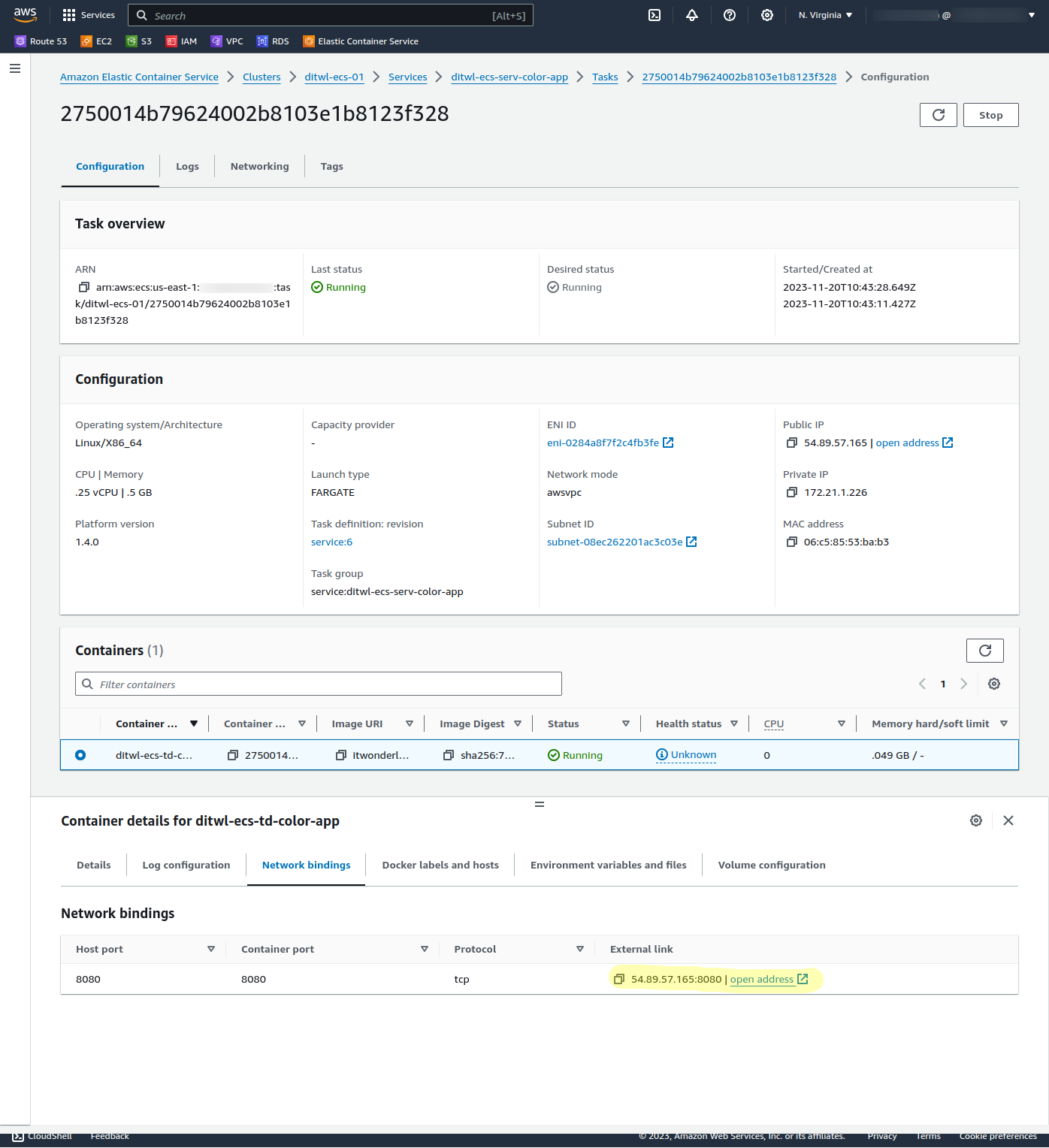
The Container Web Page is shown:
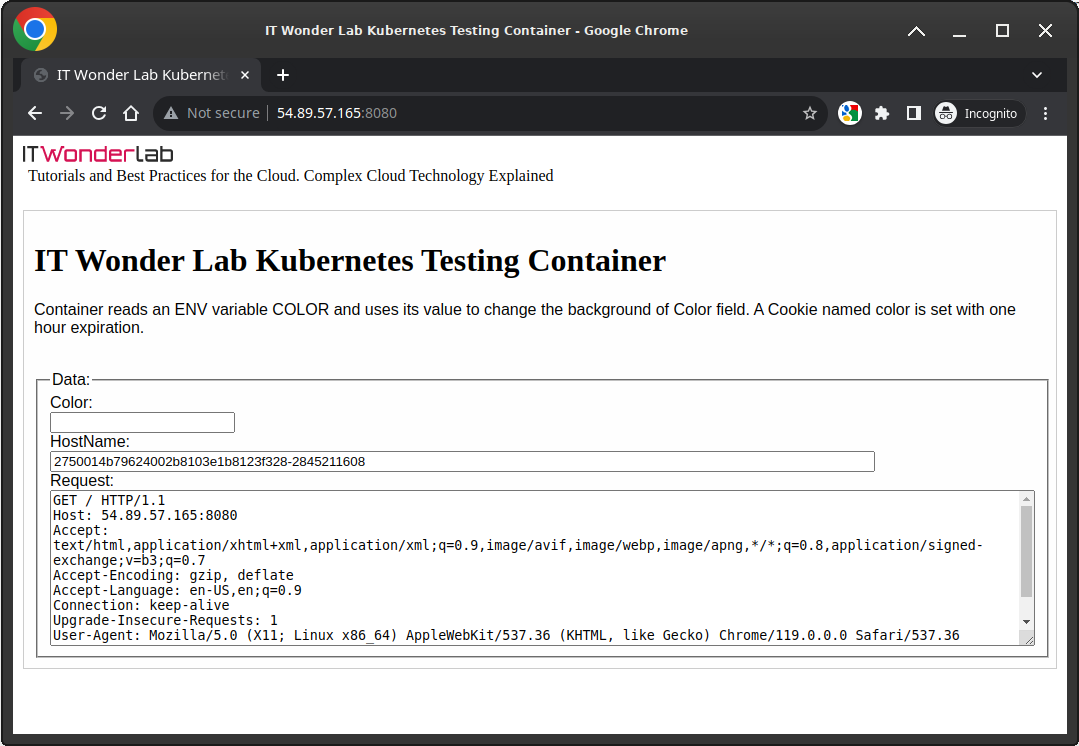
Run the destroy sub-comands using terraform or opentofu.
$ tofu destroy
aws_ecs_cluster.ditwl-ecs-01: Refreshing state... [id=arn:aws:ecs:us-east-1:***********:cluster/ditwl-ecs-01]
aws_vpc.ditlw-vpc: Refreshing state... [id=vpc-035734781521fcdc3]
aws_ecs_task_definition.ditwl-ecs-td-color-app: Refreshing state... [id=service]
aws_security_group.ditwl-sg-ecs-color-app: Refreshing state... [id=sg-0c9a289298481dbb1]
aws_internet_gateway.ditwl-ig: Refreshing state... [id=igw-08fc214fa6601560d]
aws_subnet.ditwl-sn-za-pro-pub-00: Refreshing state... [id=subnet-08ec262201ac3c03e]
aws_route_table.ditwl-rt-pub-main: Refreshing state... [id=rtb-026ad44da5f78a8b0]
aws_security_group_rule.ditwl-sr-all-outbund: Refreshing state... [id=sgrule-1126779566]
aws_security_group_rule.ditwl-sr-internet-to-ecs-color-app-8080: Refreshing state... [id=sgrule-3192629380]
aws_ecs_service.ditwl-ecs-serv-color-app: Refreshing state... [id=arn:aws:ecs:us-east-1:***********:service/ditwl-ecs-01/ditwl-ecs-serv-color-app]
aws_main_route_table_association.ditwl-rta-default: Refreshing state... [id=rtbassoc-0f590b4c366a14a7b]
OpenTofu used the selected providers to generate the following execution plan. Resource actions are indicated with the following
symbols:
- destroy
OpenTofu will perform the following actions:
# aws_ecs_cluster.ditwl-ecs-01 will be destroyed
- resource "aws_ecs_cluster" "ditwl-ecs-01" {
....
aws_ecs_task_definition.ditwl-ecs-td-color-app: Destroying... [id=service]
aws_security_group.ditwl-sg-ecs-color-app: Destroying... [id=sg-0c9a289298481dbb1]
aws_subnet.ditwl-sn-za-pro-pub-00: Destroying... [id=subnet-08ec262201ac3c03e]
aws_ecs_task_definition.ditwl-ecs-td-color-app: Destruction complete after 1s
aws_ecs_cluster.ditwl-ecs-01: Destruction complete after 1s
aws_subnet.ditwl-sn-za-pro-pub-00: Destruction complete after 2s
aws_security_group.ditwl-sg-ecs-color-app: Destruction complete after 2s
aws_vpc.ditlw-vpc: Destroying... [id=vpc-035734781521fcdc3]
aws_vpc.ditlw-vpc: Destruction complete after 2s
Destroy complete! Resources: 11 destroyed.Fargate requires access to the Internet to download the Docker Image. You might get an error similar to this one if there is no connectivity:
CannotPullContainerError: pull image manifest has been retried 5 time(s): failed to resolve ref docker.io/itwonderlab/color:latest: failed to do request: Head "https://registry-1.docker.io/v2/itwonderlab/color/manifests/latest": dial tcp 3.216.34.172:443: i/o timeout
Check that the Security group allows Internet access, the routing table associated with the subnet has an entry pointing to an Internet Gateway, and the Fargate task network configuration assigns a public IP to the task.
Explore Terraform modularization, AWS autoscaling, and CI/CD. Use Kubernetes locally for the development of containers by Installing K3s as a local Kubernetes cluster.

IT Wonder Lab tutorials are based on the diverse experience of Javier Ruiz, who founded and bootstrapped a SaaS company in the energy sector. His company, later acquired by a NASDAQ traded company, managed over €2 billion per year of electricity for prominent energy producers across Europe and America. Javier has over 25 years of experience in building and managing IT companies, developing cloud infrastructure, leading cross-functional teams, and transitioning his own company from on-premises, consulting, and custom software development to a successful SaaS model that scaled globally.
Are you looking for cloud automation best practices tailored to your company?